C++ boost库安装
Boost是C++中的库,和标准库(STC)类似的,包含许多包和函数可以直接调用
下载Boost库
在Boost库官网上下载最新版本,下载地址。
编译
(1)将Boost压缩包解压
(2)打开VS提供的CL工具,x64_x86 cross Tools Commadn Prompt for VS 2019
(3)切换到boost解压的目录中
(4)执行以下命令:
1
2.\bootstrap.bat
.\b2.exe(注意,b2 是 bjam的升级版,直接使用b2进行安装即可)
(5)编译需要5到10分钟,编译后的目录在cmd的最后有显示
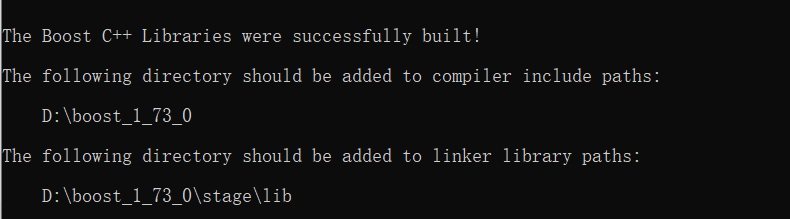
连接到VS编译器
打开VS2019,新建测试项目
在
项目—属性中,将编译后的目录添加进去(1)C/C++ —常规中,附加包含目录,将第一个目录添加进去
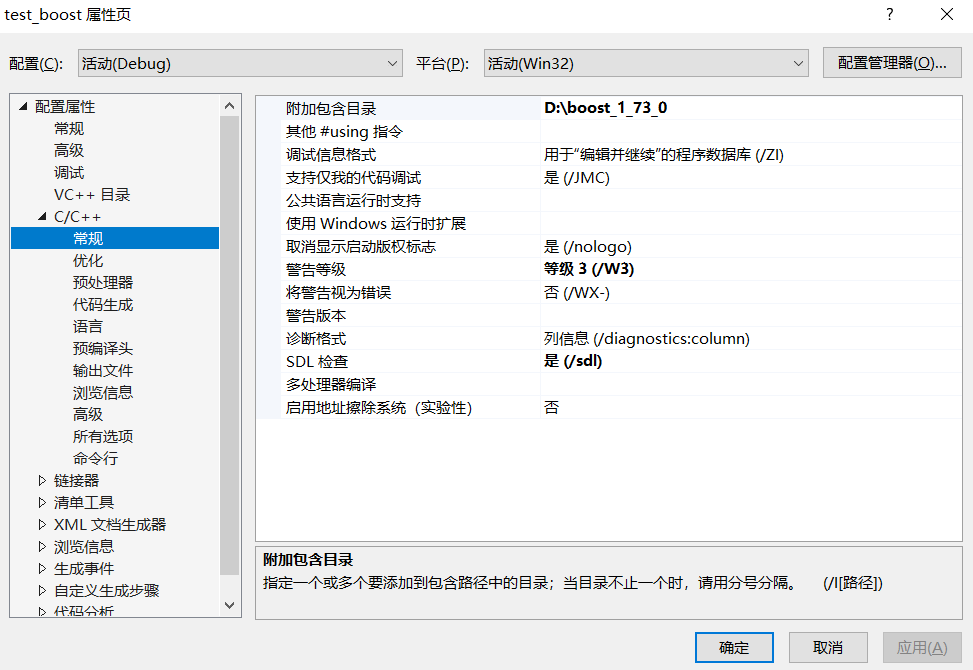
(2)链接器—附加库目录,将第二个目录添加进去
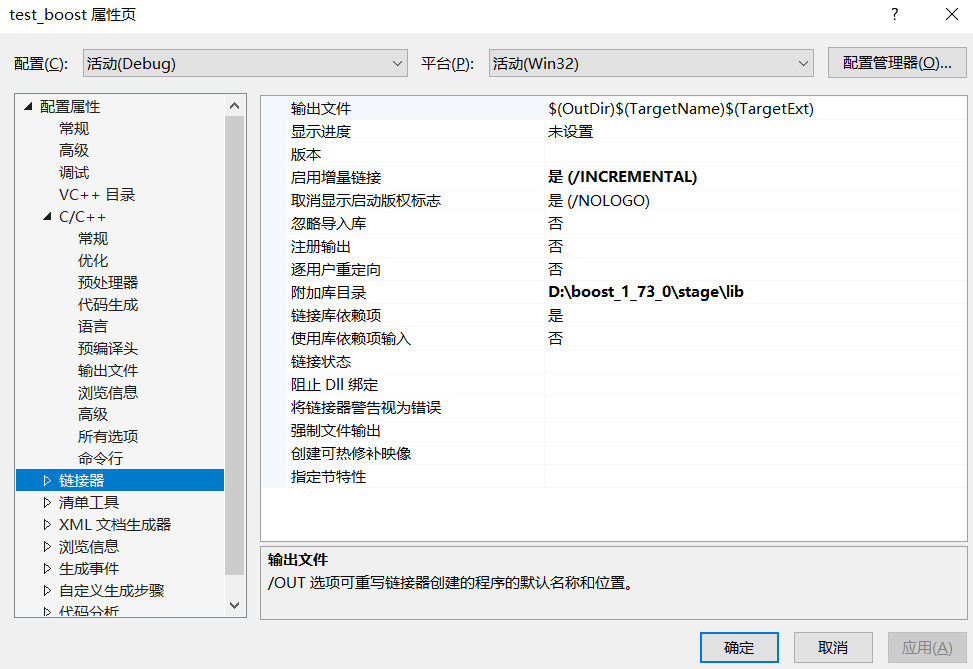
测试Boost
测试代码:
1
2
3
4
5
6
7
8
9
10
11
12
13
14
15#include <iostream>
#include <boost/sort/sort.hpp>
#include <algorithm>
#include <vector>
using namespace std;
int main()
{
vector<int> arr;
while (arr.size() < 100) arr.push_back(std::rand());
boost::sort::block_indirect_sort(std::begin(arr), std::end(arr));
for_each(std::begin(arr), std::end(arr), [](int& a) {
cout << a << "\t";
});
return 0;
}
Note:
另一种安装方式,直接下载window对应的二进制安装包,也就是msi包,在boost_1.71下有window安装包
但是安装后,连接的库目录是
1 | D:\boost_1_71_0\lib64-msvc-14.2 |
(取决于安装的路径和VS的版本)